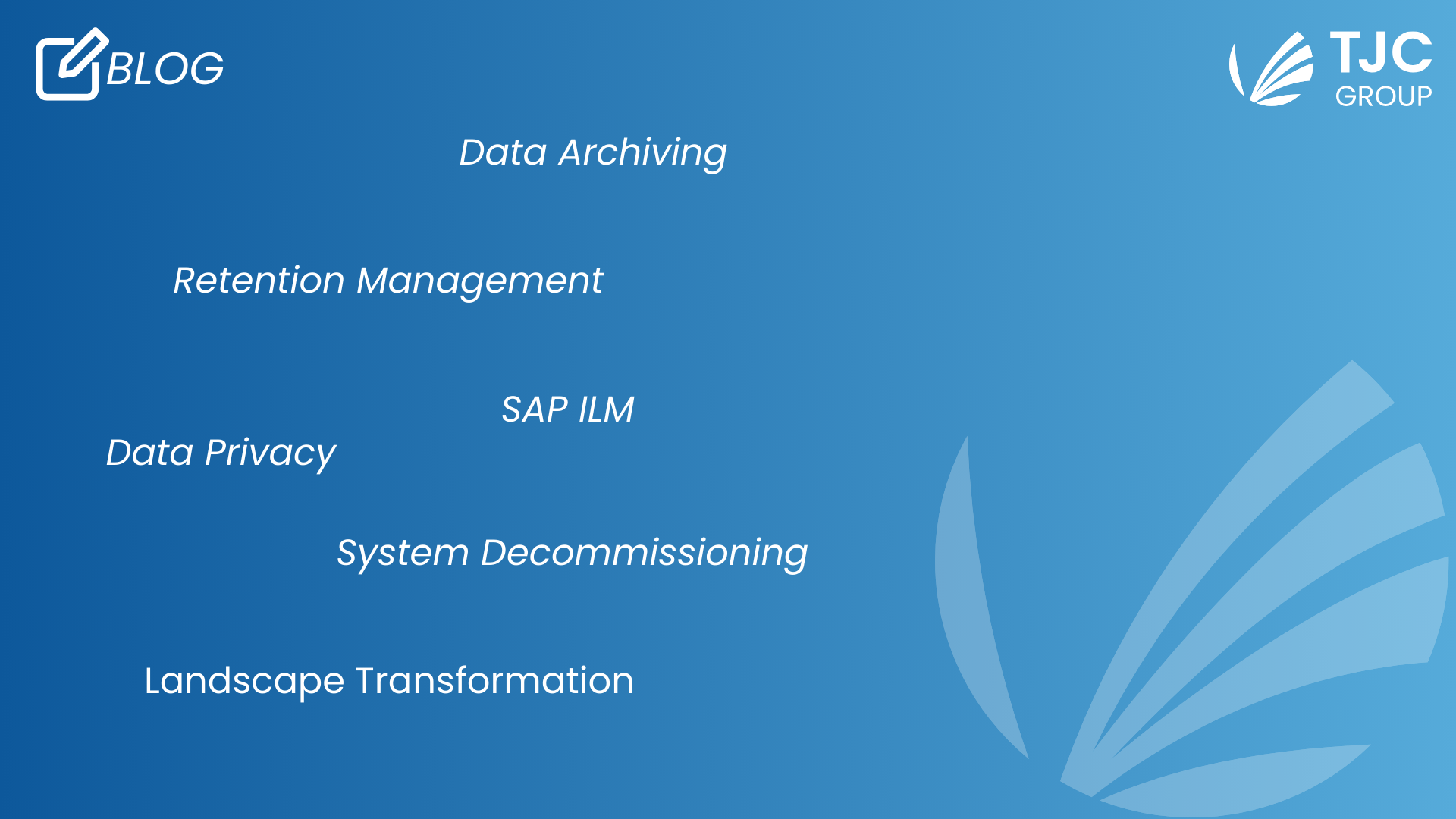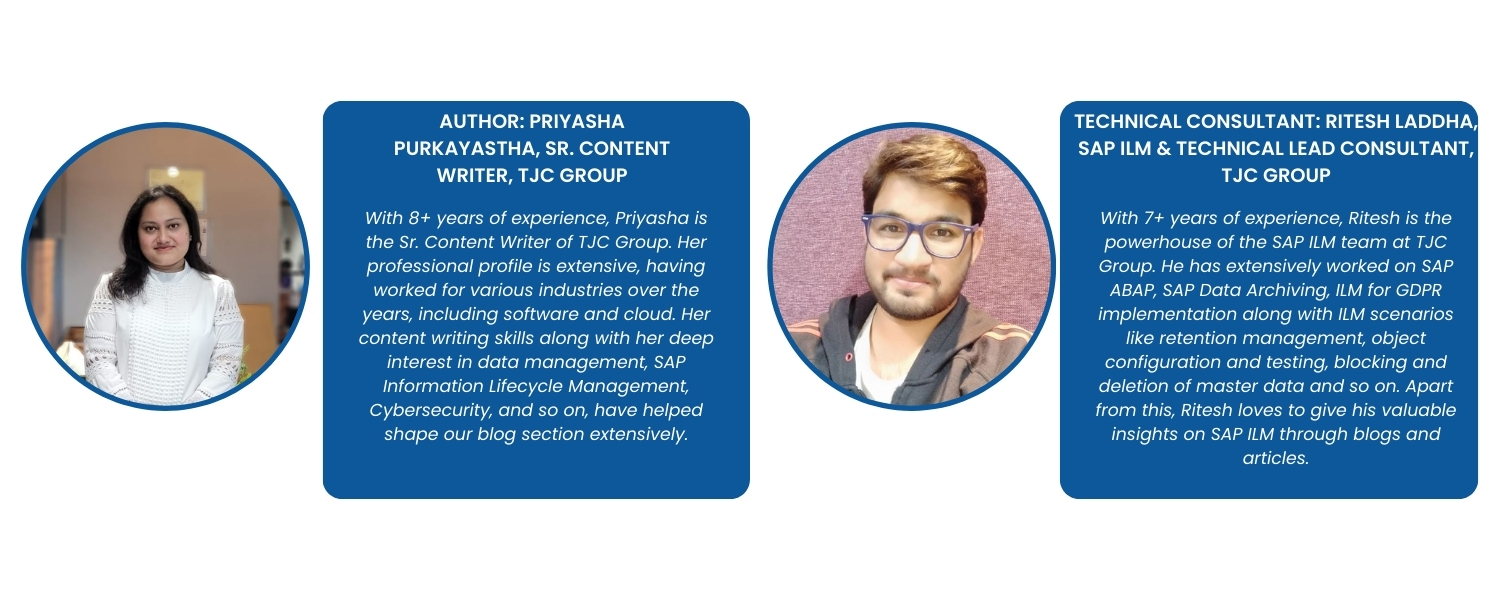
Companies must move to SAP S/4HANA from SAP ECC6 as the latter is being discontinued by 2027. However, before the migration to the upgraded S/4HANA ERP, preparing the data is a must. And, this is where data archiving comes into the picture. Wondering how? Here’s an in-depth insight for you!
Table of contents
Introduction
The unique architecture of the latest ERP software released by SAP, S/4HANA, is quite a contrast from the classical relational database. S/4HANA runs in memory, having data stored in columns, allowing for faster and nearly real-time analytics and computing capabilities. This new ERP focuses on providing end users active support in real-time, driven by data while considering internal and external data sources.
Moreover, SAP S/4HANA helps organisations work seamlessly in the digital environment – the present and future of the industries today. It is a crucial driver for several businesses that use SAP ERPs to start considering the business benefits of this modernised solution for efficient and effortless operations.
S/4HANA, as a matter of fact, can be deployed on-premises, in the cloud, as well as through a hybrid model. The products offer various editions like –
- SAP S/4HANA Cloud, previously called Essentials Edition (ES) and Multi-Tenant Edition
- SAP S/4HANA Cloud extended edition, previously called Single-Tenant Edition,
- SAP S/4HANA Cloud, private edition
- SAP S/4HANA On-Premises
Apart from this, S/4HANA helps businesses transform into intelligent enterprises. It allows users to quickly identify and respond to changes occurring in the business environment, giving them a competitive advantage while improving customer experience. As it is a lean model, it can be used by companies of all sizes. However, even with its impeccable benefits, the entire SAP S/4HANA migration is a complicated process for which, accurate and effective data preparation is a must.
Preparing your data for S/4HANA migration
Often data volume dominates the size of the SAP HANA database, ultimately affecting the memory needs in SAP S/4HANA – which is why, a comprehensive data management strategy is critical for a successful transition to SAP’s new system. These are the following cases that define the journey –
- Data aging
- Data archiving
- Information lifecycle management
In this blog, we will explain how data archiving is beneficial when migrating to S/4HANA.
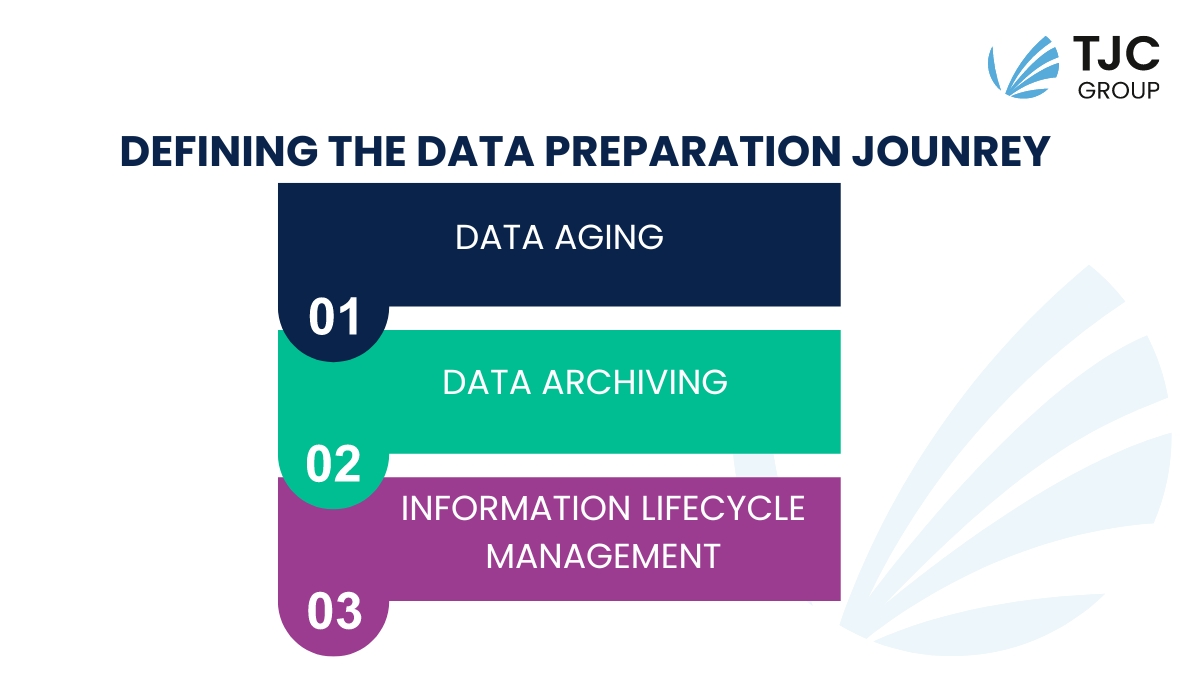
SAP data archiving: An overview
Businesses produce enormous amounts of data, out of which only a handful remain valuable. In today’s economic landscape, faster response time is the key to a successful enterprise. Therefore, it is essential to let go of unnecessary data, as it can slow down your ERP software. And SAP data archiving is a cost-effective solution to your challenge. However, are these documents lost forever? Absolutely not!
Data Archiving in SAP will archive data and documents that are complete and no longer relevant for daily system operations. In the delete phase, the data gets removed from the database, which is then stored in „archive files“ having read-only access. This is done so that the data can still be accessed in the future, if a rare need arises, like for audit purposes.
It is imperative to note that classical data archiving plays a crucial role in S/4HANA for limiting the HANA database’s size and growth. Archiving experts say that SAP data archiving paves the way for organisations to embark upon their S/4HANA migration journey, where it smoothens the creases of data migration and transformation.
Database tables, business and archiving objects for S/4HANA
The data archiving concept for S/4HANA comes from the archiving objects of the Archive Development Kit (ADK). An archiving object has a minimum of one archiving program and one deletion program; database tables belonging together from an accounting perspective are combined under one archiving object.
Usually, database tables used throughout S/4HANA i.e., for changing documents, texts, etc., are treated as separate units, which are then accessible via the archiving classes. That said, each archiving object also comes with a reading program that helps in searching and displaying the contents of the archived files. The tables marked for deletion typically consist of redundant data that are no longer needed.
Benefits of data archiving for the S/4HANA migration journey
Now that you know how SAP data archiving operates, let’s dive into its benefits for the S/4HANA migration journey without any further ado –
Limit the growth of the HANA database
Hana memory is expensive, and scalability is limited. Something to keep in mind is the cost associated with the size of your database. Not only in terms of moving the data but also the ongoing infrastructure costs. As your company grows, the need for HANA memory will also rise. Bear in mind that in S/4HANA, when more HANA memory is required, you will also need more hardware infrastructure (disks, processors, etc) and the costs can easily spiral.
Reduction in storage costs
The catch here is to use a decent server for archiving the data. Why? It’s simple – firstly, a decent archiving server will ensure a splendid data compression ratio. Secondly, the data compression ratio will result in storage cost reductions. As a matter of fact, this is extremely important when organisations are migrating from on-premises to the S/4HANA cloud.
Having a rightsized database will help reduce costs and make the migration process faster. It is far easier to do this before the migration than afterwards to prevent unnecessary expenditure. Once you have moved to S/4HANA, it is important that you keep your data growth under control to prevent spiralling costs. Databases that are not actively managed typically grow by 10 – 15% per year.
Reduce migration times
The time windows are typically very short – a weekend if not less. Businesses can’t stay closed for much longer, right? Having less data to be migrated means less time is needed to complete a migration.
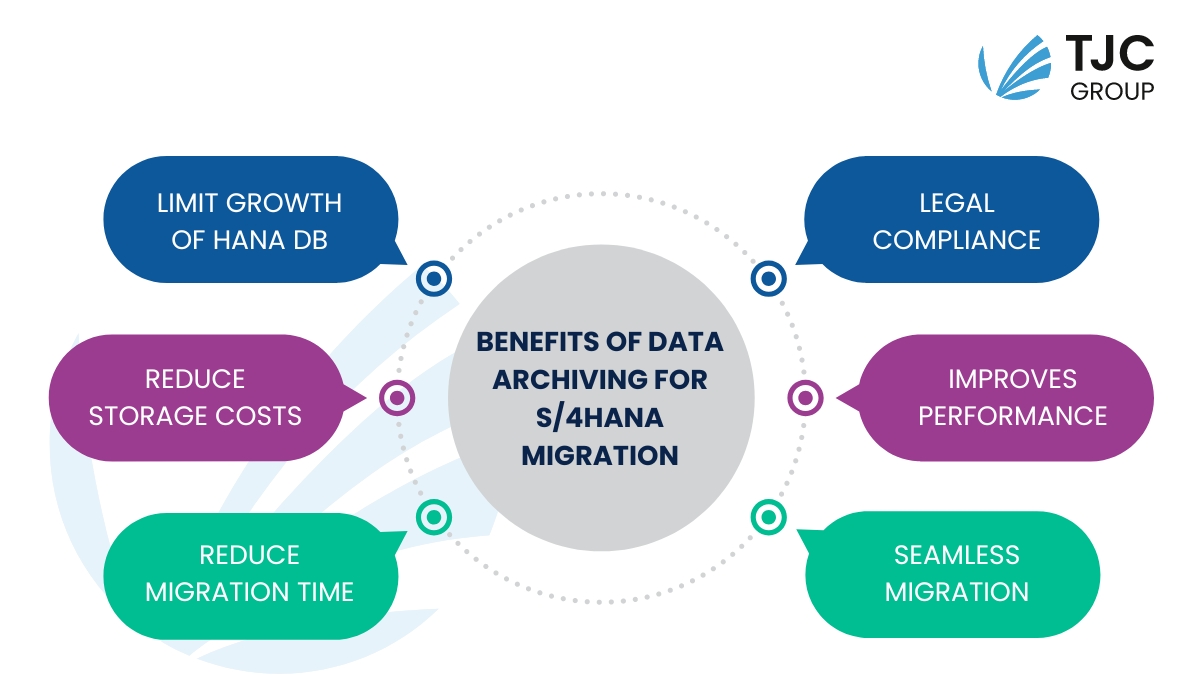
Legal compliance
A major purpose of data archiving is to make sure that essential data is retained for legal and tax purposes while being easily accessible during audits. Here, along with archiving, data retention management helps achieve legal compliance i.e., DART, SOX, GDPR, etc. It helps ensure that important data is retained while removing the historical data and storing it securely in the archiving server.
Performance improvement
The logic is quite simple – the more the data in the database tables, the more stress falls on the system, affecting its performance. This can be because the system may be inserting data databases or reading from it. However, if this situation continues, the system performance and user satisfaction will deteriorate, leading to unwanted delays. Data archiving comes to the rescue by ensuring that only the frequently required data is available in the database, enabling faster access while enhancing and optimising daily operations. It, in turn, has a domino effect in improving the user experience.
Seamless data migration
Apart from affecting the system performance, the more the amount of data, the more the complexities. When migrating to S/4HANA, it is always a good practice to move to a new system with pertinent and manageable data. Data archiving, as you know, divides the databases into relevant data to be archived and those to be deleted. This helps in ensuring that essential data are easily accessible and migrated into the new system and are easy to manage.
Conclusion
In summary, data archiving refines your organisation’s data quality, system performance, legal compliance, and more. Additionally, it reduces the time, cost, and effort involved in cloud migration. Regular and archived content also gets integrated and works in tandem with each other.
In the next blog, we shall discuss SAP ILM’s importance when migrating to S/4HANA. Until then, for your data archiving requirements, connect with our experts today!