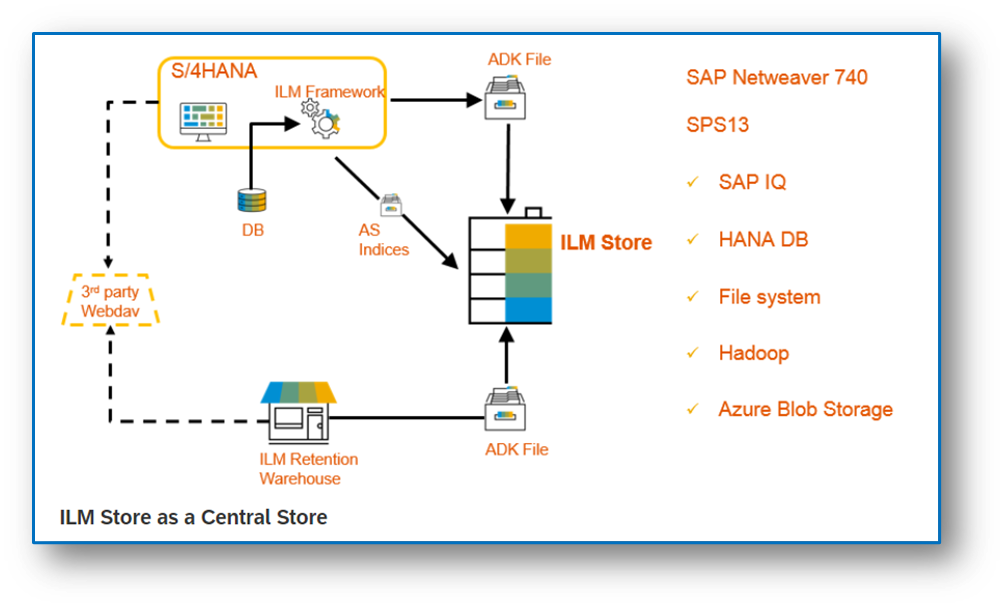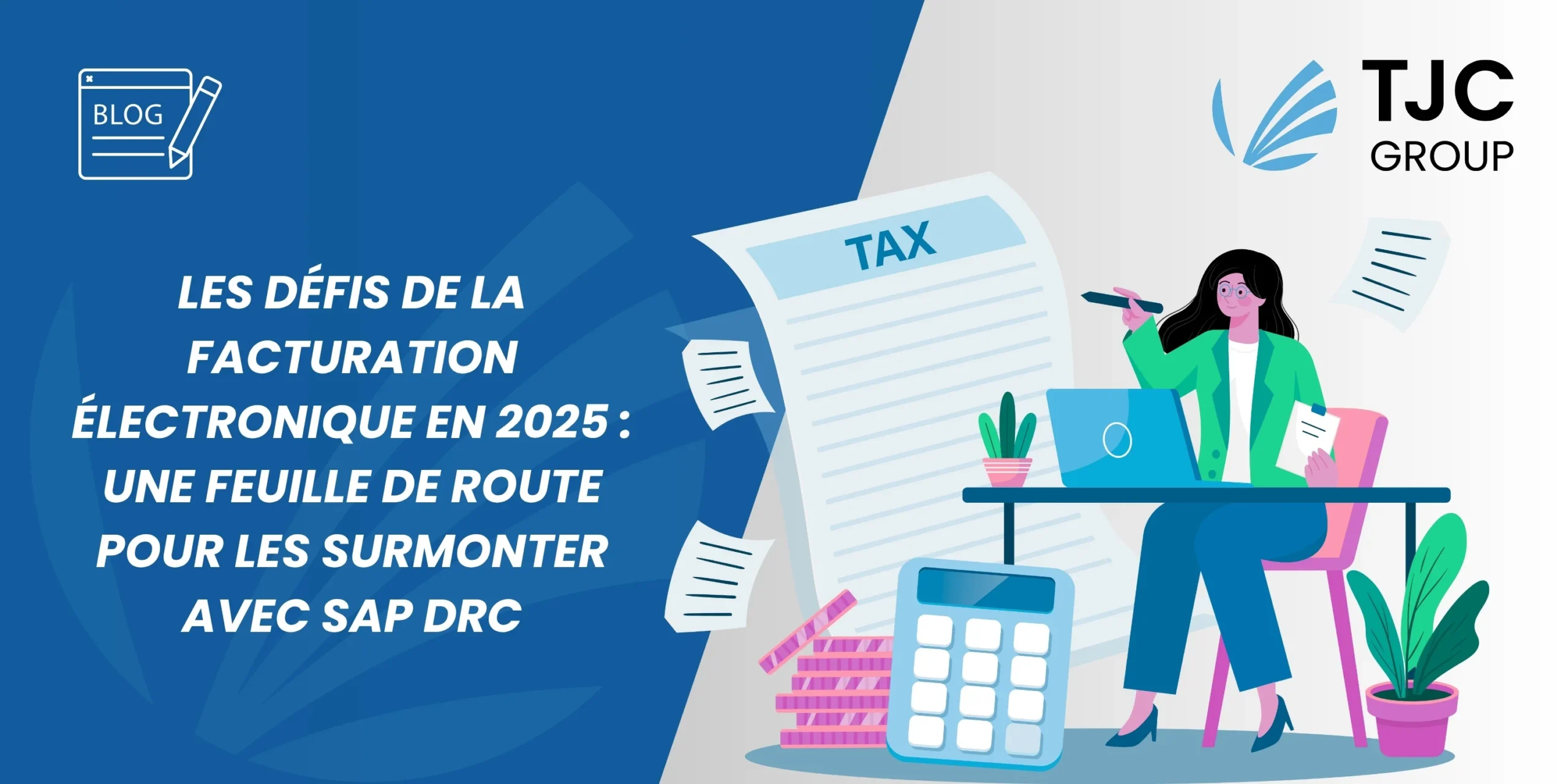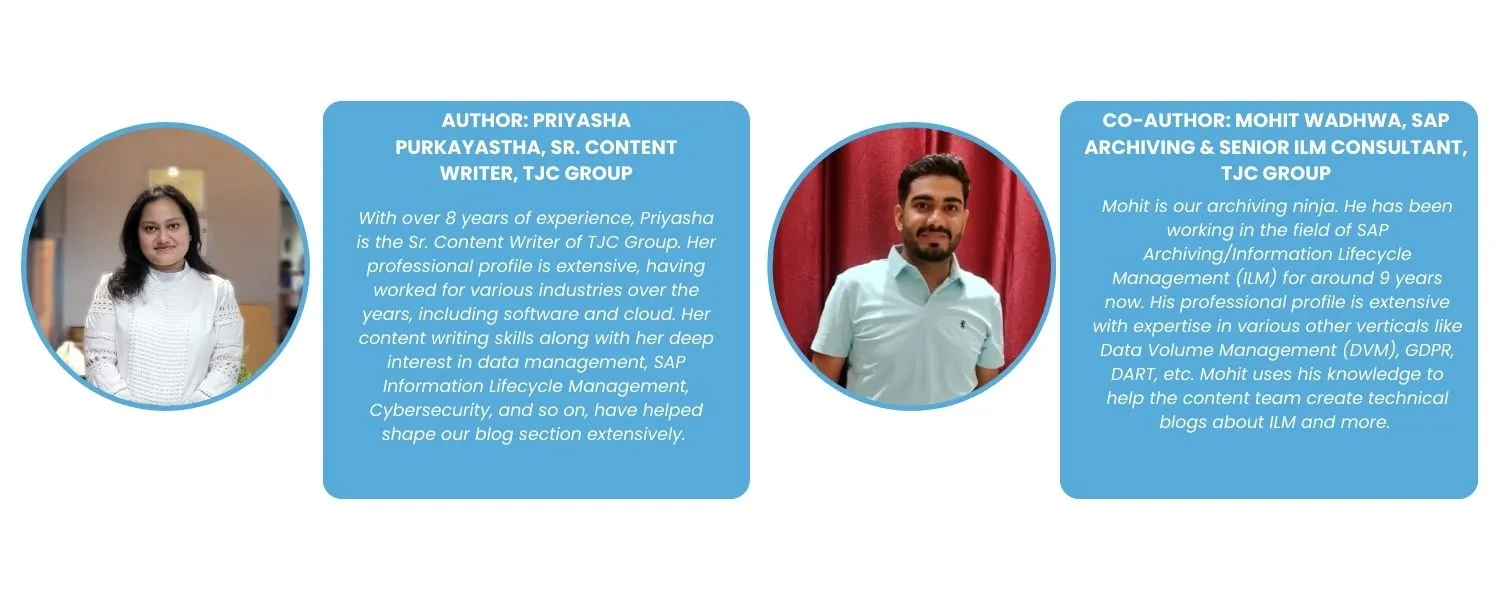
La galaxie SAP comporte toute une série d’éléments qu’il faut absolument connaître. De l’archivage des données SAP au BTP SAP, en passant par le décommissionnement, la liste est longue. Parmi ces éléments, l’un des plus utilisés et des plus connus est la gestion du cycle de vie de l’information SAP (SAP ILM). Celle-ci comprend trois éléments clés : l’archivage des données, la gestion de la rétention et l’entrepôt de rétention (ou le décommissionnement du système). Dans cet article, nous faisons le point sur les tenants et les aboutissants de la gestion du cycle de vie de l’information et de l’ILM Store.
Table des matières
- What is SAP Information Lifecycle Management (ILM)?
- En savoir plus sur l’archivage des données SAP
- SAP ILM Store | Vue d’ensemble
- Quelle origine pour déterminer la source des données ?
- Les conditions préalables à l’utilisation de l’ILM Store
- Intégration de l’ILM Store dans le processus d’archivage
- Comment utiliser l’ILM Store ?
- 1) Stocker les fichiers archivés avec ILM Retention Manager
- 2) En tant que serveur de stockage centralisé
- 3) En tant que serveur de contenu
- Comment configurer SAP ILM Store ?
- Pour configurer SAP ILM Store pour le stockage de fichiers archivés
- Pour configurer l’ILM Store en tant que référentiel de contenu
- TJC Group – Votre partenaire SAP ILM de confiance
What is SAP Information Lifecycle Management (ILM)?
SAP Information Lifecycle Management (SAP ILM) est une approche globale de l’automatisation de la gestion des données. La création, le stockage, le décommissionnement et la suppression des données s’effectuent au moyen de règles qui permettent de déterminer systématiquement la manière dont elles ont été traitées tout au long de leur cycle de vie. SAP ILM vise à optimiser les flux de données et à minimiser les risques de conformité juridique, tout en réduisant les coûts liés aux systèmes informatiques.
Il est important de souligner que la gestion du cycle de vie de l’information (ILM) est soumise, par nature, à des quantités croissantes de données. Par ailleurs, elle prend en charge les paysages de systèmes plus complexes et doit garantir la conformité avec des réglementations de plus en plus nombreuses, dont l’une des plus connues est le RGPD.
Ce règlement général sur la protection des données (RGPD) est l’une des lois les plus strictes en matière de protection de la vie privée et de sécurité, élaborée et adoptée par l’Union européenne (UE). L’Europe renforce ainsi sa position en matière de confidentialité des données et, bien que le RGPD ait été adopté par l’Union, il impose des obligations aux organisations, où qu’elles se trouvent, si elles ciblent ou collectent des données relatives à des personnes situées dans l’UE. La réglementation est vaste et la mise en conformité peut s’avérer fastidieuse. Il est donc nécessaire d’améliorer les méthodes de gouvernance et de protection des données – et c’est précisément là que l’ILM de SAP entre en jeu.
SAP ILM englobe plusieurs fonctionnalités clés :
- Archivage des données : Il vous permet de déplacer les données historiques des tableaux de la base de données active vers un support de stockage avec un temps d’accès réduit, libérant ainsi de l’espace dans la base de données de production et améliorant les performances du système.
- Gestion de la conservation : Cette fonction permet de définir et d’appliquer des règles et des politiques de conservation des données, en veillant à ce que les données soient conservées pendant la période requise et éliminées correctement lorsqu’elles ne sont plus utiles.
- Retention Warehouse (entrepôt de conservation) : latroisième composante implique différents outils pour décommissionner un système legacy afin que les données archivées puissent être récupérées à des fins de reporting ou d’audit, même si le système d’origine a été mis hors service. Le RW est donc une méthode de mise hors service du système. Lorsqu’un système SAP existant n’est plus utilisé, SAP ILM peut archiver les données et arrêter le système tout en conservant l’accès aux données si nécessaire
En savoir plus sur l’archivage des données SAP
L’archivage des données est un élément essentiel de l’ILM SAP qui se concentre sur la gestion du volume des données. L’archivage des données SAP est le processus qui consiste à déplacer les données qui ne sont plus nécessaires à l’activité quotidienne du système SAP vers un emplacement de stockage distinct. L’archivage est un processus recommandé par SAP pour nettoyer les tables standard SAP, afin d’améliorer les performances du système et la facilité d’utilisation, pour un temps de réponse plus court
L’importance de l’archivage des données
- L’archivage des données est vital pour les entreprises et les organisations qui acquièrent régulièrement de nouvelles informations, mais qui doivent également conserver leurs données existantes.
- Les tendances en matière de réglementations gouvernementales, de droit et de politiques d’entreprise sont en faveur d’une plus grande quantité de données, qui sont conservées pendant des périodes plus longues mais retrouvées plus rapidement.
- L’archivage des données permet aux entreprises de rester au fait de ces tendances, mais à un coût bien moindre.
- Les organisations définissent des politiques sur la meilleure façon d’archiver les données, ce qui inclut la manière de caractériser les données à archiver.
- Les exigences en matière d’archivage des données permettent aux utilisateurs d’automatiser l’identification et sa procédure.
- Ces politiques portent généralement sur la sensibilité de la sécurité, la durée de conservation et d’autres paramètres de ce type.
Maintenant que vous connaissez bien SAP ILM et son composant le plus important, l’archivage des données, entrons dans le vif du sujet : le SAP ILM Store.
SAP ILM Store | Vue d’ensemble
SAP ILM Store permet aux utilisateurs d’utiliser le store du système SAP lui-même pour le processus de conservation des données – de l’archivage au stockage des fichiers archivés. SAP ILM Store est un composant de la gestion du cycle de vie de l’information, qui répond aux exigences de BC-ILM 3.1 pour les systèmes de stockage conformes. Grâce à ce store, les utilisateurs peuvent stocker des fichiers archivés tout en les indexant dans une base de données à l’aide des normes de l’interface WebDAV.
Il est également possible de stocker les fichiers à l’aide de Retention Management for SAP ILM dans une base de données, telle que SAP IQ ou SAP HANA, afin de rester dans l’environnement SAP dans S/4HANA. De fait, cela permet d’optimiser l’infrastructure informatique tout en réduisant les coûts d’achat et de maintenance des interfaces WebDAV externes et des supports de stockage.
Avec SAP ILM Store, vous pouvez également contrôler l’ensemble du cycle de vie des données, en prenant en charge le processus au sein de l’environnement SAP sans aucune interface externe. La figure ci-dessous montre comment les utilisateurs peuvent stocker des données à l’aide de la gestion de la rétention dans ILM Store.
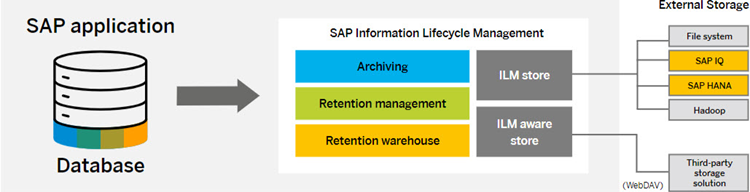
En conjonction avec SAP ILM, les utilisateurs peuvent opter pour ILM Store en tant qu’alternative améliorée et sécurisée aux stores WebDAV tiers actuels. Les utilisateurs ont également la possibilité de connecter plusieurs serveurs d’applications à ILM Store en tant que serveurs WebDAV. En outre, ILM Store est un atout majeur lorsqu’il s’agit de décommissionner les systèmes.
Quelle origine pour déterminer la source des données ?
L’origine est un élément central de la configuration de l’ILM Store. C’est elle qui aide le store ILM à déterminer sa source de données, c’est-à-dire l’origine des données. Il est important de noter que tous les systèmes utilisant le magasin ILM identifient la source de données dans le contexte d’une origine. L’origine peut être n’importe quoi – un objet ILM, un système individuel ou un grand groupe de systèmes. Elle se compose d’une source de données à personnaliser, ainsi que des clés de toutes les données combinées dans l’origine.
En outre, l’origine permet de traiter différemment les données provenant de diverses sources. Par exemple, les données du groupe de serveurs productifs peuvent être traitées différemment des données de l’entrepôt de conservation ILM. Toutefois, pour ce faire, il est obligatoire de lier chaque demande à l’ILM Store avec l’origine requise.
Les utilisateurs se doivent de connaître les deux types d’origine possibles : l’origine administrative et l’origine opérationnelle. L’origine du store SAP ILM est un vaste sujet, que nous aborderons de manière plus détaillée dans un autre article.
Les conditions préalables à l’utilisation de l’ILM Store
Tout nouveau système, n’importe quelle nouvelle technologie s’accompagne d’exigences auxquelles les utilisateurs doivent satisfaire – et il en va de même pour l’ILM Store. Pour pouvoir utiliser ce dernier, les utilisateurs doivent remplir plusieurs conditions préalables :
1) La première chose à faire est de choisir la base de données que vous souhaitez utiliser. Vous disposez de plusieurs options :
- Une base de données pour l’édition entreprise de SAP IQ à partir de la version 15.4 ;
- Une base de données SAP HANA ;
- Hadoop File System (HDFS) ;
- Azure Blog Storage.
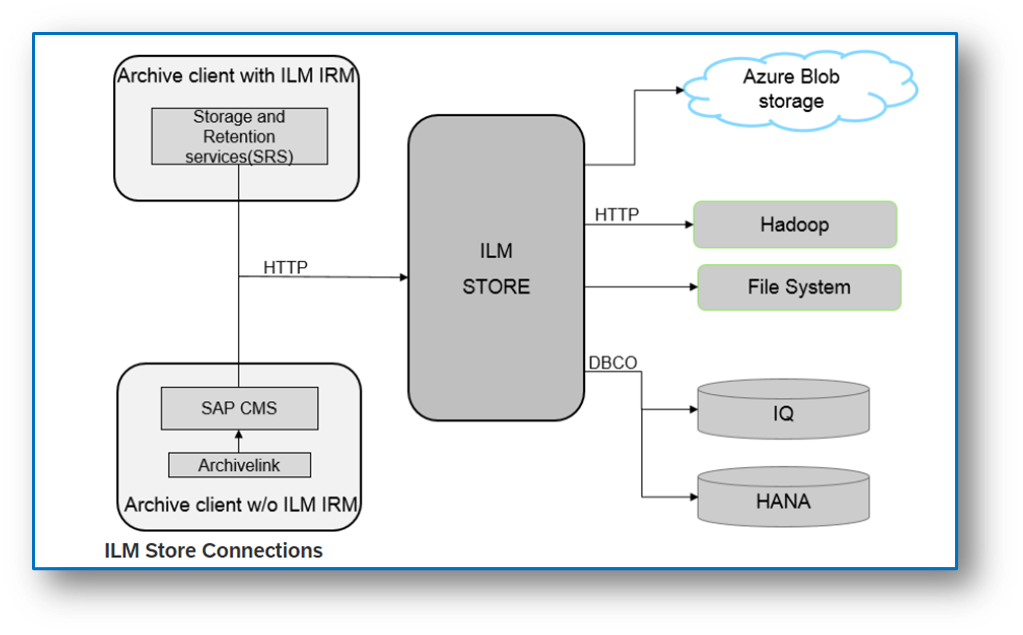
2) Une fois la base de données choisie, les utilisateurs doivent activer la fonction business ILM Store (ILM_STO). Pour l’activer, choisissez la version requise, puis Application Help > Business Functions > Business Functions in SAP NetWeaver > ILM Database Store.
3) Il est impératif de configurer les paramètres nécessaires pour l’ILM Store et d’établir la connexion à la base de données. Pour ce faire, les utilisateurs doivent choisir Médiathèque > Guide d’installation et de configuration d’ILM Store.
4) Enfin, les utilisateurs doivent utiliser la gestion de la rétention de SAP ILM. Pour ce faire, choisissez la version requise et allez dans Aide à l’application > Composants inter-applications > Fonctions inter-applications > SAP Information Lifecycle Management.
Intégration de l’ILM Store dans le processus d’archivage
L’intégration de l’ILM Store dans le processus de conservation des données de SAP peut contribuer à garantir que le processus se déroule dans le cadre d’un système SAP. Le processus d’archivage, de conservation et de stockage des données à l’aide de SAP ILM Retention Management est considéré comme un tout. Ainsi, le processus de conservation des données peut être représenté comme un processus intégré SAP, qui peut être géré sans aucun store tiers.
Le schéma suivant représente ce processus et ses composantes :
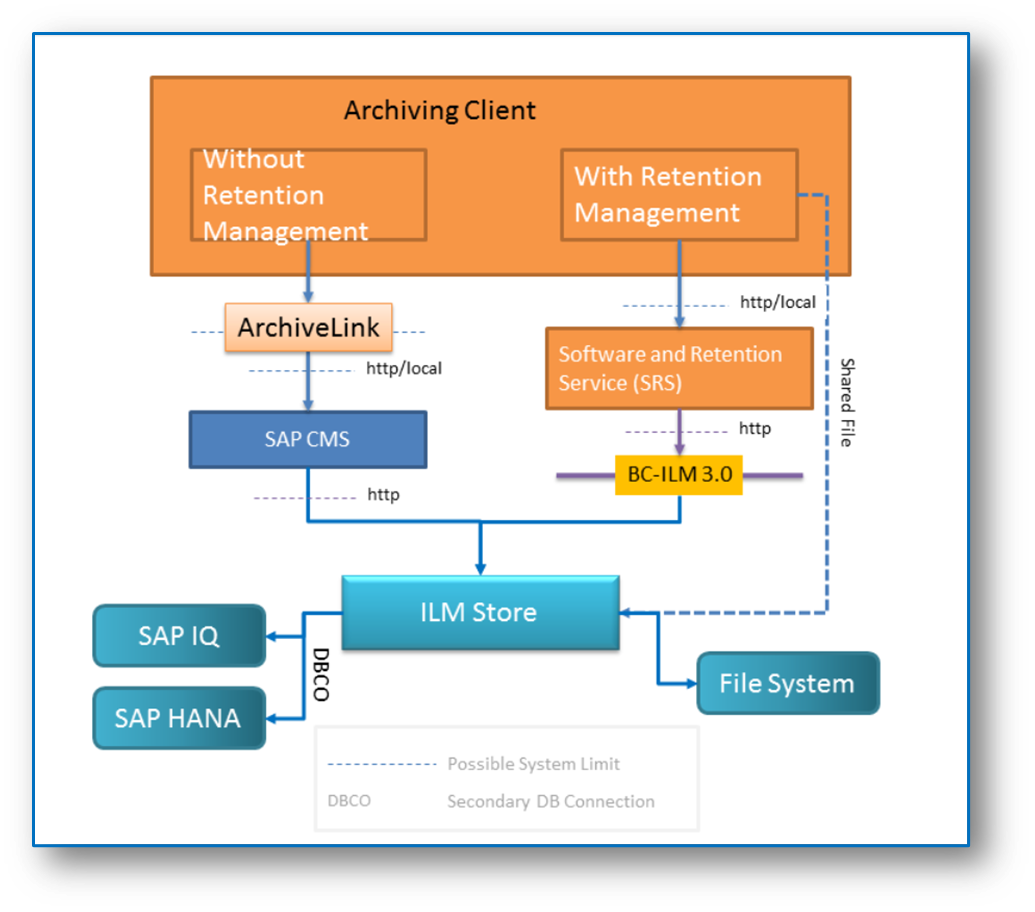
Ce schéma nous montre que, pour cet archivage, le client reproduit en miroir le système de l’utilisateur avec les données à archiver et que l’utilisateur opère avec l’Information Retention Manager (IRM). Notons que, pour archiver les données, les utilisateurs peuvent utiliser la connexion ArchiveLink et SAP CMS. Toutefois, ils doivent doivent disposer du SRS de l’Information Retention Manager pour contrôler tous les processus concernant l’ILM Store. De fait, avec l’ILM Store, les utilisateurs peuvent disposer d’un store certifié et spécifique à SAP pour BC-ILM 3.0.
Note : Le BC-ILM 3.0 est une interface qui est une
amélioration du protocole WebDAV. Elle peut être utilisée pour stocker et
ajuster des données. BC-ILM 3.0 est définie par ILM Retention Management. Il
est important pour tous les fournisseurs de stores qui utilisent SAP ILM de
mettre en œuvre les exigences de cette interface ; le store SAP ILM met en
œuvre l’interface BC-ILM 3.0, certifiée Certification Suite of AS ABAP.
Comment utiliser l’ILM Store ?
Maintenant que vous avez une idée de ce qu’est l’ILM Store, voyons quels sont les usages possibles.
L’ILS Store peut être utilisé de différentes manières. Dans le cas d’un paysage hybride multi-systèmes, un système peut être défini comme store central pour un ou plusieurs systèmes. Notons que les fichiers archivés d’un système S/4HANA actif et d’un système Retention Warehouse peuvent être connectés au même ILM Store, ce qui permet de réduire le coût total de possession (TCO). Cela permet également de simplifier l’environnement ou de réduire les efforts de configuration de l’ILM Store, parmi de nombreux autres avantages. Vous pouvez utiliser l’ILM Store des manières suivantes :
1) Stocker les fichiers archivés avec ILM Retention Manager
L’une des façons les plus simples d’utiliser l’ILM Store est de stocker des fichiers archivés à partir du système d’application S/4HANA sur un support de stockage, connecté via le store. Pour ce faire, les utilisateurs doivent exécuter la configuration tout en définissant les origines dans chaque système d’application.
2) En tant que serveur de stockage centralisé
En tant que serveur de stockage centralisé, l’ILM Store peut être configuré des manières suivantes :
a) L’ILM Store local configure l’ILM Store principal dans le système d’application S/4HANA, puis se connecte à l’un des supports de stockage. Dans ce cas, le client d’archivage, le système Storage and Retention Service (SRS) et l’ILM Store sont configurés dans le même système S/4HANA, tout en stockant les fichiers archivés créés dans ce système.
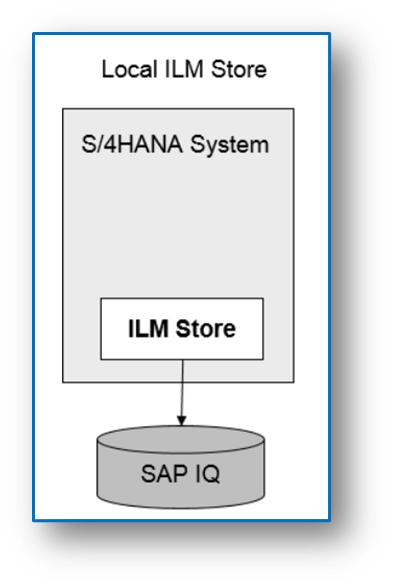
b) L’ILM Store à distance est un moyen pour les utilisateurs de définir l’un des systèmes comme ILM Store central tout en permettant la connexion à plusieurs autres applications. Dans ce cas, les fichiers archivés créés sont stockés sur le support de stockage. Le processus est très simple : la demande provient de l’application source connectée au magasin et, à partir du magasin, le fichier est stocké sur le support de stockage. En outre, l’ILM Store à distance peut également être utilisé avec ILM Retention Warehouse.
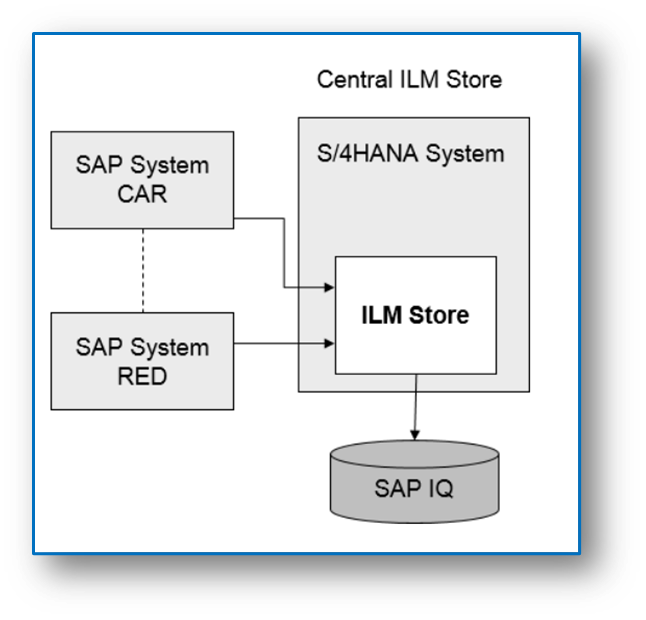
3) En tant que serveur de contenu
L’ILM Store peut être configuré pour être utilisé en tant que référentiel de contenu, ce qui permet de stocker des documents ArchiveLink. Dans ce scénario, l’ILM Store fonctionne comme un serveur de contenu pour le stockage des données. Toutefois, il convient de garder à l’esprit que l’utilisation de l’ILM Store en tant que dépôt de contenu présente certains inconvénients. Par exemple, lorsque l’ILM Store est utilisé avec des aspects WORM (Write Once Read Many), l’ajout et la mise à jour de pièces jointes ne sont pas pris en charge.
Comment configurer SAP ILM Store ?
Pour configurer SAP ILM Store pour le stockage de fichiers archivés
- Activer le service SICF pour l’ILM Store : Les utilisateurs doivent créer et activer un service pour l’ILM Store dans la transaction SICF.
- Configurer la connexion : L’étape suivante consiste à créer un DBCON ou un RFC pour établir une connexion entre l’ILM Store et le support de stockage.
- Configurations de l’ILM Store : Ici, les utilisateurs doivent créer des origines administratives et des origines opérationnelles.
- Définir les paramètres de routage : Ensuite, les utilisateurs doivent définir les paramètres d’acheminement pour faire correspondre les données sources à l’emplacement cible.
- Services de stockage et de conservation (SRS) : Une fois les paramètres de routage définis, les utilisateurs doivent configurer et activer les services de stockage et de conservation (SRS).
- Définir l’ILM Store dans les paramètres de gestion : Enfin, les utilisateurs doivent définir l’ILM Store dans les paramètres de gestion en créant une entrée avec tous les détails dans la transaction ILMSTOREADM.
Pour configurer l’ILM Store en tant que référentiel de contenu
Pour configurer l’ILM Store en tant que référentiel de contenu afin de stocker des fichiers et des documents archivés à partir d’ArchiveLink, vous devez suivre les étapes suivantes.
- Répétez les étapes ci-dessus de 1 à 6 sous « Configurer ILM Store pour stocker des fichiers archivés ».
- Configurer et activer la connexion ArchiveLink.
- Exécuter la personnalisation de la transaction FILE
TJC Group – Votre partenaire SAP ILM de confiance
SAP ILM Store était auparavant connu sous le nom de SAP ILM Database Store. Déjà à cette époque, il semble qu’il était un atout sous-estimé dans la galaxie SAP. Peu de professionnels étaient de fait bien informés quant à son utilisation et les possibilités offertes par cette solution.
Si vous faites partie de ceux qui ne connaissent pas encore bien le principe de SAP ILM, ne vous inquiétez pas ! Nous sommes là pour vous guider.
Fort d’une expertise de plus de 25 ans, TJC Group est votre partenaire SAP ILM de confiance. Nous vous aidons à :
Par ailleurs, nous proposons des solutions efficaces d’archivage et d’extraction de données SAP. Pour en savoir plus sur nos solutions SAP ILM et d’archivage de données, contactez-nous dès aujourd’hui !